Important: If you’re new to LoopBack, use the current release, LoopBack 4.0.
Install LoopBack tools
Install the LoopBack command-line interface (CLI) tool to create and modify LoopBack apps
To install the LoopBack CLI tool, enter this command:
npm install -g loopback-cli
For more information, see Installation.
Upgrading an existing StrongLoop installation to version 3
For instructions to upgrade existing StrongLoop installation, see Updating to the latest version.
Migrating your app to version 3
Read the Migration Guide for instructions on upgrading to LoopBack 3.0.
The Release Notes provide a comprehensive reference for all the changes between 2.x and 3.x.
Getting started
- Install LoopBack tools.
- Read LoopBack core concepts to learn about key concepts you need to understand to use LoopBack.
- Follow Getting started with LoopBack for a quick tutorial introduction.
Check out the LoopBack Developer Forum to ask questions and discuss how you are using LoopBack.
Note: IBM API Connect is an end-to-end API management solution that uses LoopBack to create APIs, and provides integrated build and deployment tools. For more information, see Installing IBM API Connect.
If you are an IBM customer, for technical support see the IBM Support Portal.
The LoopBack framework
The LoopBack framework is a set of Node.js modules that you can use independently or together to quickly build REST APIs.
A LoopBack application interacts with data sources through the LoopBack model API, available locally within Node.js, remotely over REST, and via native client APIs for iOS, Android, and HTML5. Using these APIs, apps can query databases, store data, upload files, send emails, create push notifications, register users, and perform other actions provided by data sources and services.
Clients can call LoopBack APIs directly using Strong Remoting, a pluggable transport layer that enables you to provide backend APIs over REST, WebSockets, and other transports.
The following diagram illustrates key LoopBack modules, how they are related, and their dependencies.
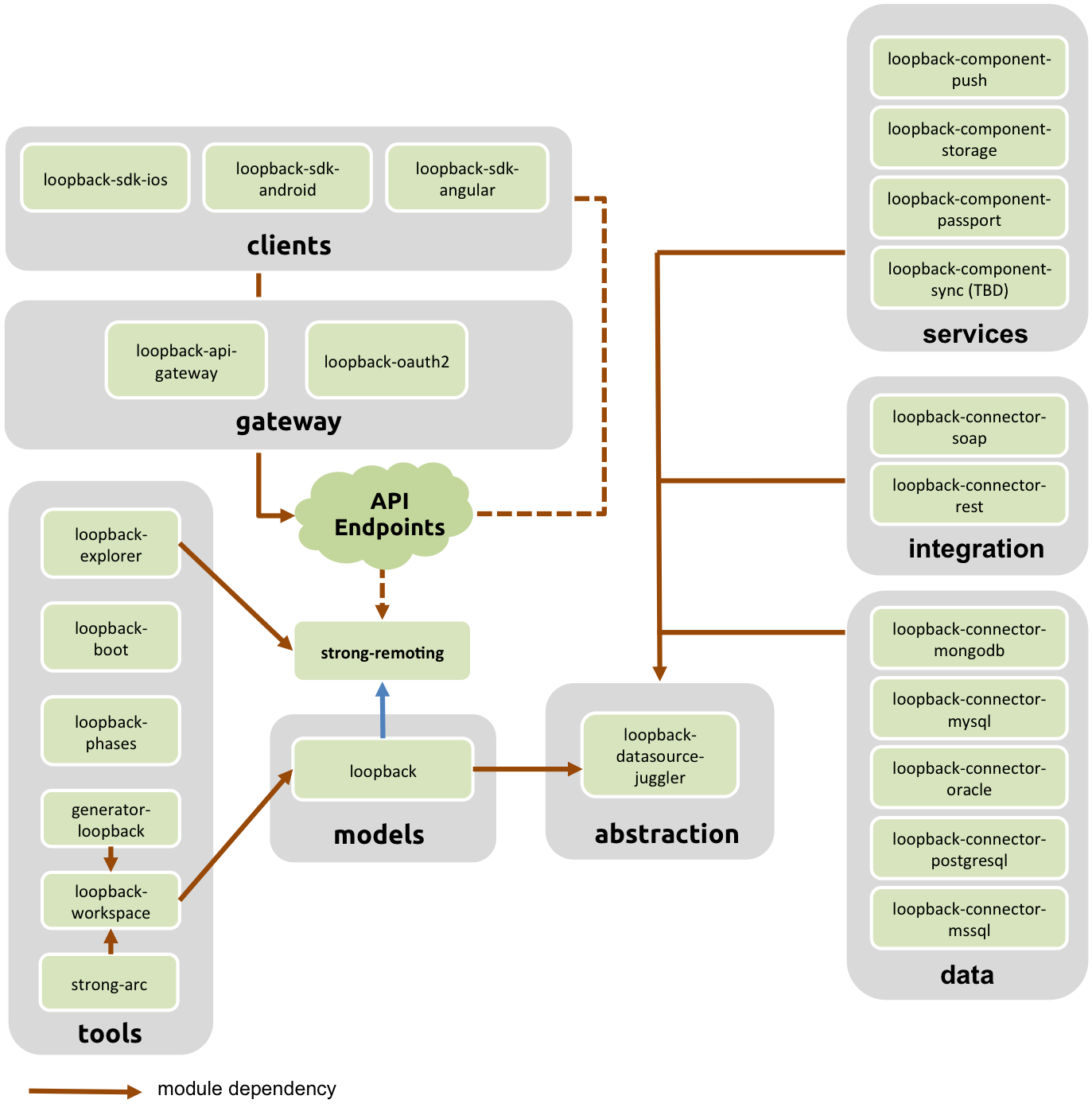 </figure>
</figure>
LoopBack framework modules
| Category | Description | Use to… | Modules |
|---|---|---|---|
| Models | Model and API server | Dynamically mock-up models and expose them as APIs without worrying about persisting. | loopback |
| Abstraction | Model data abstraction to physical persistence | Connect to multiple data sources or services and get back an abstracted model with CRUD capabilities independent of backing data source. | loopback-datasource-juggler |
| Initialization | Application initialization | Configure data sources, customize models, configure models and attach them to data sources; Configure application settings and run custom boot scripts. | loopback-boot |
| Sequencing | Middleware execution | Configure middleware to be executed at various points during application lifecycle. | loopback-phase |
| Data | RDBMS and noSQL physical data sources | Enable connections to RDBMS and noSQL data sources and get back an abstracted model. |
|
| Integration | General system connectors | Connect to an existing system that expose APIs through common enterprise and web interfaces |
|
| Components | Add-ons to core LoopBack | Integrate with pre-built services packaged into components. |
|
| Clients | Client SDKs | Develop client app using native platform objects (iOS, Android, AngularJS) that interact with LoopBack APIs via REST. |
|