@loopback/example-greeter-extension
This example project illustrates how to implement the Extension Point/extension pattern, which promotes loose coupling and offers great extensibility. There are many use cases in LoopBack 4 that fit into design pattern. For example:
@loopback/bootusesBootStrapperthat delegates toBootersto handle different types of artifacts@loopback/restusesRequestBodyParserthat finds the correspondingBodyParsersto parse request body encoded in different media types
Overview
We’ll use the following scenario to walk through important steps to organize the
greet service that allows extensible languages - each of them being supported
by a Greeter extension.
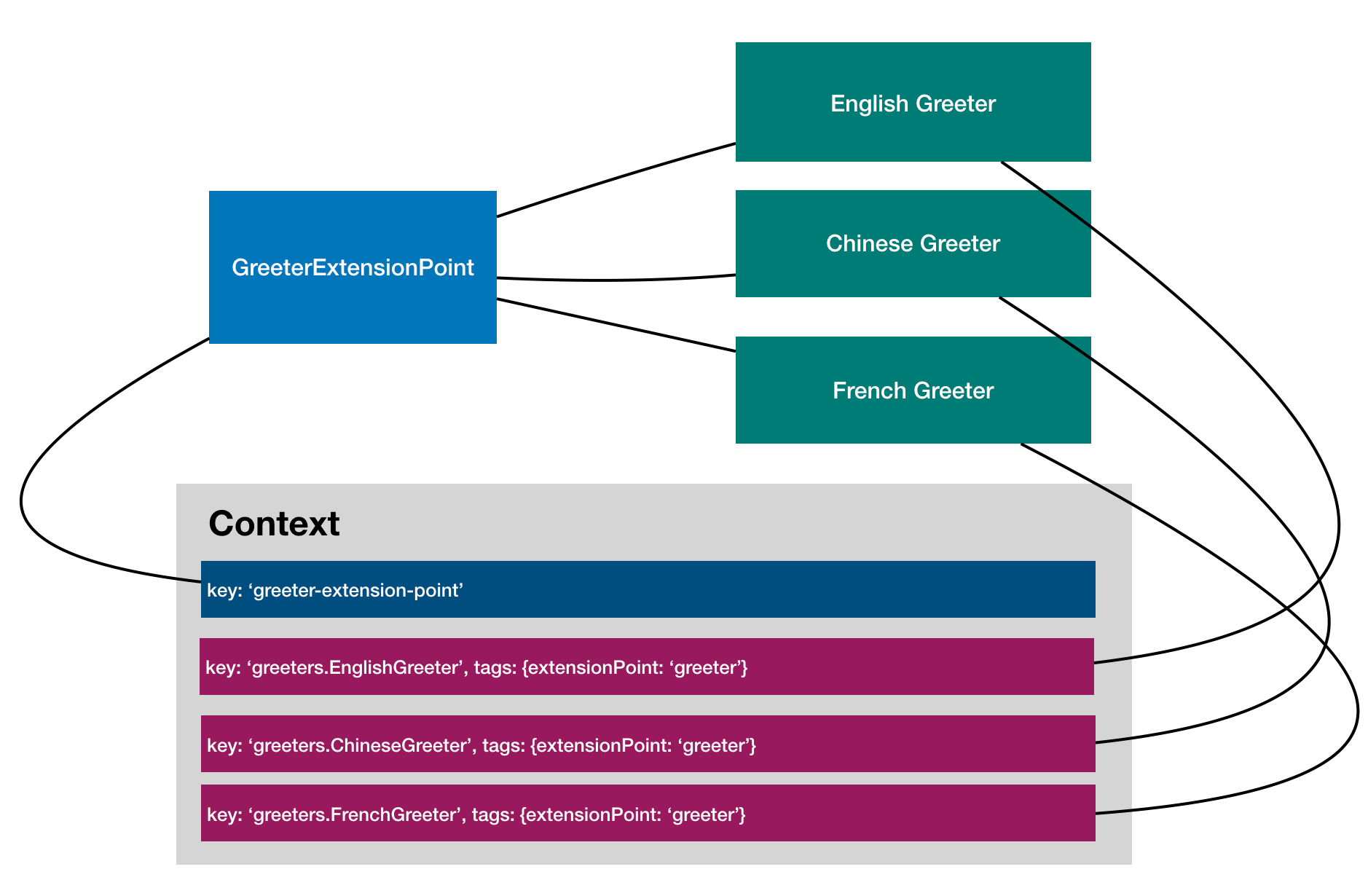
Various constructs from LoopBack 4, such as Context, @inject.*, and
Component are used to build the service in an extensible fashion.
Define an extension point
In our scenario, we want to allow other modules to extend or customize how
people are greeted in different languages. To achieve that, we declare the
greeter extension point, which declares a contract as TypeScript interfaces
that extensions must conform to.
Define interface for extensions
An extension point interacts with unknown number of extensions. It needs to define one or more interfaces as contracts that each extension must implement.
/**
* Typically an extension point defines an interface as the contract for
* extensions to implement
*/
export interface Greeter {
language: string;
greet(name: string): string;
}
Define class for the extension point
Typically an extension point is defined as a TypeScript class and bound to a
context. In our case, we mark GreetingService as the extension point that
needs to access a list of greeters.
import {CoreTags, Getter, extensionFilter} from '@loopback/core';
/**
* An extension point for greeters that can greet in different languages
*/
export class GreetingService {
constructor(
/**
* Inject a getter function to fetch greeters (bindings tagged with
* `{extensionFor: GREETER_EXTENSION_POINT_NAME}`)
*/
@inject.getter(extensionFilter(GREETER_EXTENSION_POINT_NAME))
private getGreeters: Getter<Greeter[]>,
) {}
// ...
}
To customize metadata such as name for the extension point, we can use
@extensionPoint to decorate the class, such as:
import {extensionPoint} from '@loopback/core';
@extensionPoint(GREETER_EXTENSION_POINT_NAME)
export class GreetingService {}
Access extensions for a given extension point
To simplify access to extensions for a given extension point, we use dependency
injection to receive a getter function that gives us a list of greeters.
import {extensions, extensionPoint} from '@loopback/core';
@extensionPoint(GREETER_EXTENSION_POINT_NAME)
export class GreetingService {
constructor(
/**
* Inject a getter function to fetch greeters (bindings tagged with
* `{extensionFor: GREETER_EXTENSION_POINT_NAME}`)
*/
@extensions()
private getGreeters: Getter<Greeter[]>, // ...
) {}
}
Please note that it’s possible to add/remove greeters after the extension point
is instantiated. If we use @inject to receive a list of registered greeters,
the GreetingService instance is injected with a snapshot of greeters but it
won’t pick up any changes afterward. With @inject.getter, LoopBack injects a
getter function that will return the latest list of greeters, reflecting any
changes made since the last call. For example:
// Get the latest list of greeters
const greeters = await this.getGreeters();
Implement the delegation logic
Typically, the extension point implementation will get a list of registered
extensions. For example, when a person needs to be greeted in a specific
language, the code iterates through all greeters to find an instance that
matches the language. In this module, GreetingService implements the greet
operation which uses findGreeter to find a greeter and produces a greeting for
the given language.
export class GreetingService {
// ...
/**
* Find a greeter that can speak the given language
* @param language - Language code for the greeting
*/
async findGreeter(language: string): Promise<Greeter | undefined> {
// Get the latest list of greeters
const greeters = await this.getGreeters();
// Find a greeter that can speak the given language
return greeters.find(g => g.language === language);
}
/**
* Greet in the given language
* @param language - Language code
* @param name - Name
*/
async greet(language: string, name: string): Promise<string> {
let greeting: string = '';
const greeter = await this.findGreeter(language);
if (greeter) {
greeting = greeter.greet(name);
} else {
// Fall back to English
greeting = `Hello, ${name}`;
}
if (this.options && this.options.color) {
greeting = chalk.keyword(this.options.color)(greeting);
}
return greeting;
}
}
Implement an extension
Modules that want to connect to greeter extension point must implement
Greeter interface in their extension. The key attribute is that the
GreetingService being extended knows nothing about the module that is
connecting to it beyond the scope of that contract. This allows greeters built
by different individuals or companies to interact seamlessly, even without their
knowing much about one another.
import {Greeter, asGreeter} from '../types';
import {injectable, config} from '@loopback/core';
/**
* Options for the Chinese greeter
*/
export interface ChineseGreeterOptions {
// Name first, default to `true`
nameFirst: boolean;
}
/**
* A greeter implementation for Chinese
*/
@injectable(asGreeter)
export class ChineseGreeter implements Greeter {
language = 'zh';
constructor(
/**
* Inject the configuration for ChineseGreeter
*/
@config()
private options: ChineseGreeterOptions = {nameFirst: true},
) {}
greet(name: string) {
if (this.options && this.options.nameFirst === false) {
return `你好,${name}!`;
}
return `${name},你好!`;
}
}
Please note we use
@injectable
to customize how the class can be bound. In this case, asGreeter is a binding
template function, which is equivalent as configuring a binding with
{extensionFor: 'greeter'} tag and in the SINGLETON scope.
/**
* A binding template for greeter extensions
* @param binding
*/
export const asGreeter: BindingTemplate = binding =>
binding.inScope(BindingScope.SINGLETON).tag({extensionFor: 'greeter'});
Register an extension point
To register an extension point, we simply bind the implementation class to a
Context. For example:
app
.bind('services.GreetingService')
.toClass(GreetingService)
.inScope(BindingScope.SINGLETON);
NOTE: Your extension point may choose to use a different binding scope.
The process can be automated with a component:
import {Component, createBindingFromClass} from '@loopback/core';
import {GreetingService} from './greeting-service';
import {GREETING_SERVICE} from './keys';
/**
* Define a component to register the greeter extension point and built-in
* extensions
*/
export class GreetingComponent implements Component {
bindings = [
createBindingFromClass(GreetingService, {
key: GREETING_SERVICE,
}),
// ...
];
}
Register extensions
To connect an extension to an extension point, we just have to bind the
extension to the Context and tag the binding with
{extensionFor: 'greeters'}.
import {addExtension} from '@loopback/core';
addExtension(app, 'greeters', FrenchGreeter);
Or:
app.bind('greeters.FrenchGreeter').toClass(FrenchGreeter).apply(asGreeter);
Or:
app.add(createBindingFromClass(FrenchGreeter));
The registration can be done using a component too:
export class GreetingComponent implements Component {
bindings = [
// ...
createBindingFromClass(EnglishGreeter),
createBindingFromClass(ChineseGreeter),
];
}
Configure an extension point
Sometimes it’s desirable to make the extension point configurable. Two steps are involved to achieve that.
- Declare an injection for the configuration for your extension point class:
export class GreetingService {
constructor(
// ...
private getGreeters: Getter<Greeter[]>,
/**
* An extension point should be able to receive its options via dependency
* injection.
*/
@config()
public readonly options?: GreetingServiceOptions,
) {}
}
- Set configuration for the extension point
// Configure the extension point
import {GREETING_SERVICE} from './keys';
app.configure(GREETING_SERVICE).to({color: 'blue'});
Configure an extension
Some extensions also support customization. The approach is similar as how to configure an extension point.
- Declare an injection for the configuration in the extension class
export class ChineseGreeter implements Greeter {
language = 'zh';
constructor(
/**
* Inject the configuration for ChineseGreeter
*/
@config()
private options: ChineseGreeterOptions = {nameFirst: true},
) {}
}
- Set configuration for the extension
// Configure the ChineseGreeter
app.configure('greeters.ChineseGreeter').to({nameFirst: false});
Contributions
Try out
Run npm start from the root folder to run the sample application. You should
see the following message:
English: Hello, Raymond!
Chinese: Raymond,你好!
Tests
Run npm test from the root folder.
Contributors
See all contributors.
License
MIT