Overview
This article provides information on creating iOS apps that can get push notifications from a LoopBack application. See Push notifications for information on creating the corresponding LoopBack server application.
The basic steps to set up push notifications for iOS clients are:
-
Provision an application with Apple and configure it to enable push notifications.
-
Provide a hook to receive the device token when the application launches and register it with the LoopBack server using the
LBInstallationclass. -
Provide code to receive notifications, under three different application modes: foreground, background, and offline.
-
Process notifications.
For general information on the Apple push notifications, see Apple iOS Local and Push Notification Programming Guide. For additional useful information, see Delivering iOS Push Notifications with Node.js.
Configure APN push settings in your server application
Please see Register a mobile application.
Add LoopBack iOS SDK as a framework
Open your XCode project, select targets, under build phases unfold Link Binary with Libraries, and click on ‘-‘ to add LoopBack framework.
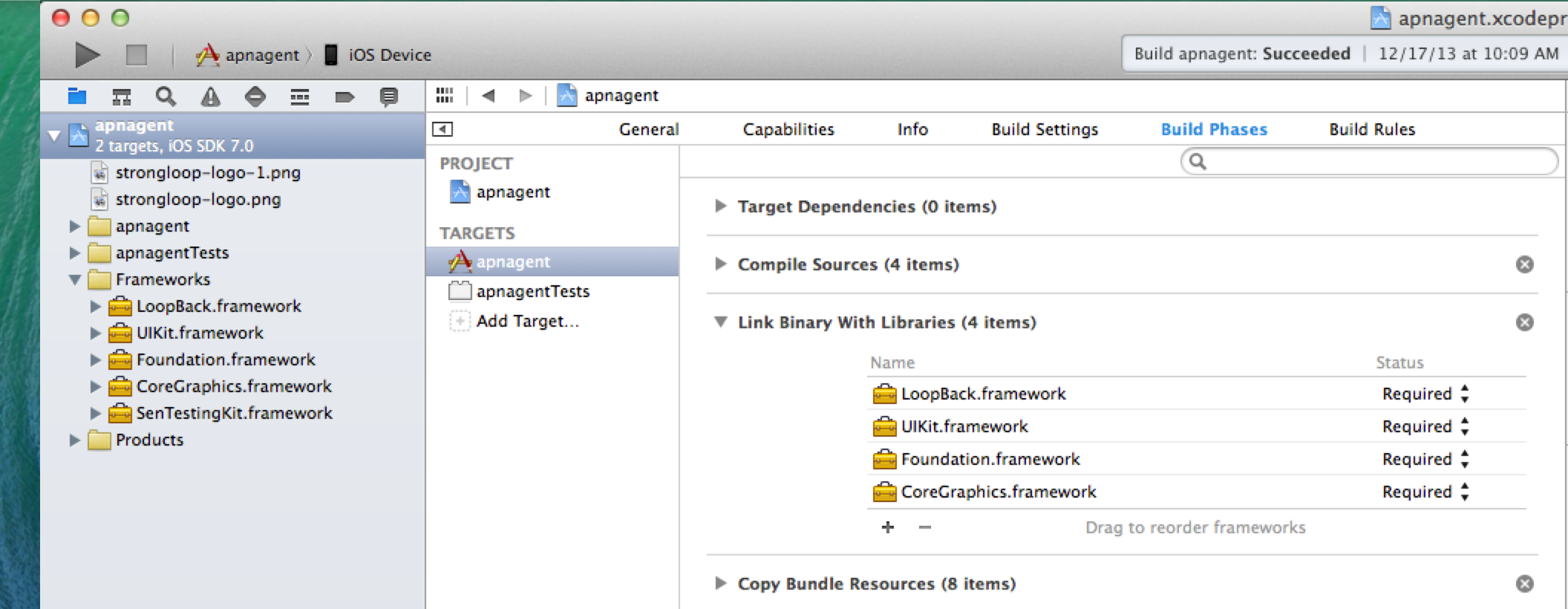 </figure>
</figure>
The LoopBack iOS SDK provides two classes to simplify push notification programming:
- LBInstallation - enables the iOS application to register mobile devices with LoopBack.
- LBPushNotification - provides a set of helper methods to handle common tasks for push notifications.
Initialize LBRESTAdapter
The following code instantiates the shared LBRESTAdapter.
In most circumstances, you do this only once; putting the reference in a singleton is recommended for the sake of simplicity.
However, some applications will need to talk to more than one server; in this case, create as many adapters as you need.
- (BOOL)application:(UIApplication *)application didFinishLaunchingWithOptions:(NSDictionary *)launchOptions
{
self.settings = [self loadSettings];
self.adapter = [LBRESTAdapter adapterWithURL:[NSURL URLWithString:self.settings[@"RootPath"]]];
// Reference to Push notifs List VC
self.pnListVC = (NotificationListVC *)[[(UINavigationController *)self.window.rootViewController viewControllers]
objectAtIndex:0];
LBPushNotification* notification = [LBPushNotification application:application
didFinishLaunchingWithOptions:launchOptions];
// Handle APN on Terminated state, app launched because of APN
if (notification) {
NSLog(@"Payload from notification: %@", notification.userInfo);
[self.pnListVC addPushNotification:notification];
}
return YES;
}
Register the device
- (void)application:(UIApplication*)application didRegisterForRemoteNotificationsWithDeviceToken:(NSData*)deviceToken
{
__unsafe_unretained typeof(self) weakSelf = self;
// Register the device token with the LoopBack push notification service
[LBPushNotification application:application
didRegisterForRemoteNotificationsWithDeviceToken:deviceToken
adapter:self.adapter
userId:@"anonymous"
subscriptions:@[@"all"]
success:^(id model) {
LBInstallation *device = (LBInstallation *)model;
weakSelf.registrationId = device._id;
}
failure:^(NSError *err) {
NSLog(@"Failed to register device, error: %@", err);
}
];
...
}
- (void)application:(UIApplication*)application didFailToRegisterForRemoteNotificationsWithError:(NSError*)error {
// Handle errors if it fails to receive the device token
[LBPushNotification application:application didFailToRegisterForRemoteNotificationsWithError:error];
}
Handle received notifications
- (void)application:(UIApplication *)application didReceiveRemoteNotification:(NSDictionary *)userInfo {
// Receive push notifications
LBPushNotification* notification = [LBPushNotification application:application
didReceiveRemoteNotification:userInfo];
[self.pnListVC addPushNotification:notification];
}