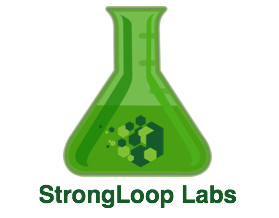 </figure>
</div>
</figure>
</div>
This project provides early access to advanced or experimental functionality. It may lack usability, completeness, documentation, and robustness, and may be outdated.
However, StrongLoop supports this project. Community users, please report bugs on GitHub.
For more information, see StrongLoop Labs. </div>
Page Contents
Note: The Redis connector requires Redis 3.0.3+.
Installation
In your application root directory, enter this command to install the connector:
$ npm install loopback-connector-redis --save
This will install the module and add it as a dependency to the application’s package.json file.
Creating a Redis data source
Use the data source generator to add a Redis data source to your application.
When prompted for the connector, choose other, then enter redis for the connector name.
The entry in the application’s server/datasources.json will look like this:
server/datasources.json
"redisDS": {
"name": "redisDS",
"connector": "redis",
}
Edit datasources.json to add other properties that enable you to connect the data source to a Redis database.
Properties
| Property | Type | Description |
|---|---|---|
| connector | String |
Connector name, either "loopback-connector-redis" or "redis" |
| database | String | Database name |
| host | String | Database host name |
| password | String | Password to connect to database |
| port | Number | Database TCP port |
| url | String | Use instead host and port properties. |
| username | String | Username to connect to database |