See also:
Page Contents
Overview
Web services enable applications to communicate with each other independent of platform and language. A web service is a software interface that describes a collection of operations that can be invoked over the network through standardized XML messaging using Simple Object Access Protocol (SOAP). Web Services Description Language (WSDL) is an XML document that describes web service endpoints, bindings, operations and schema.
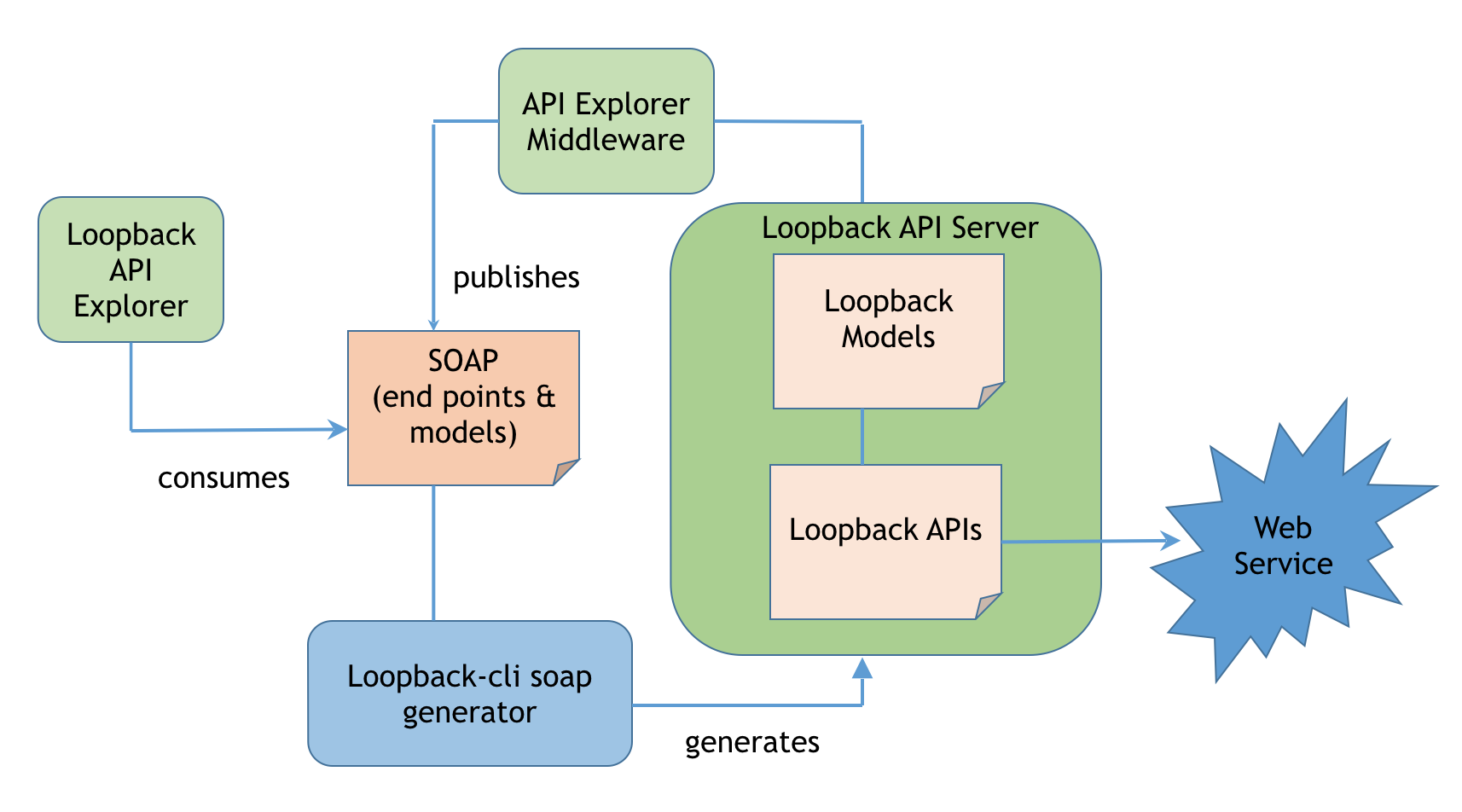 </figure>
</figure>
Web services are still important in many enterprises, and the way to access them is via SOAP. SOAP is fairly heavy-weight, and working with XML-based SOAP payloads in Node.js is not easy. It’s much easier to use JSON and to wrap or mediate a SOAP service and expose it as a REST API.
To support the “API design first” approach, the SOAP generator creates LoopBack models and REST APIs for WSDL/SOAP operations to enable a LoopBack app to invoke a web service without the need to write code.
Example
This example demonstrates using the SOAP generator to connect a LoopBack application to a SOAP data source to:
- Generate models and remote methods to invoke SOAP operations.
- Play with the live APIs served by LoopBack using the API Explorer.
- Invoke the web service through your REST API.
Create a LoopBack application
The first step is to create a new LoopBack application. For example:
$ lb app soap-demo
When prompted, select either LoopBack 3.x or 2.x and empty-server application.
Generate SOAP data source
Next, create a data source for the SOAP web service.
This example will use the publicly-available Periodic table web service.
Create a new data source using the data source generator:
$ cd soap-demo
$ lb datasource
When prompted, respond as follows:
- Enter the data-source name, for example “periodicSoapDS”.
- Select “Soap Webservices (supported by StrongLoop)” from the list of connectors.
- Enter http://www.webservicex.net/periodictable.asmx for “URL to the SOAP web service endpoint” prompt.
- Enter http://www.webservicex.net/periodictable.asmx?WSDL for “HTTP URL or local fie system path to WSDL file” prompt.
- Enter “y” to Expose operations as REST APIs.
- Leave blank to “Maps WSDL binding operations to Node.js methods”.
- Select “y” to “Install “loopback-connector-soap” prompt. This runs
npm install -s loopback-connector-soap.
For more information on SOAP datasource properties, see SOAP data source properties.
Generate APIs from the SOAP data source
Now use the SOAP generator to generate models from the SOAP data source.
$ lb soap
This command lists the SOAP data sources defined for this application; for this example, it will list the one you just created.
? Select the datasource for SOAP discovery
❯ periodicSoapDS
The generator loads the WSDL for the selected SOAP data source and discovers
services that the WSDL defines.
It then prompts you to select the service from a list (in this example, there is only one).
? Select the service: periodictable
After you choose a service, the tool discovers and lists the bindings in the selected service
(in this example, there are two: periodictableSoap and periodictableSoap12).
Select the periodictableSoap binding.
? Select the binding: periodictableSoap
After you choose a binding, the tool discovers and lists SOAP operations that the selected binding defines. Press the space bar to select all of the listed SOAP operations.
◉ GetAtoms
◉ GetAtomicWeight
◉ GetAtomicNumber
❯◉ GetElementSymbol
After you choose one more more operations, the tool generates remote methods and a REST API that can
invoke the web service at http://www.webservicex.net/periodictable.asmx.
Generated and modified files
The tool modifies server/model-config.json with configuration for all models derived
from the SOAP service.
The tool generates the following model definition files in the server/models directory:
get-atomic-number-response.json/.js: GetAtomicNumberResponse definition / extension.get-atomic-weight-response.json/.js: GetAtomicWeightResponse definition / extension.get-atoms-response.json/.js: GetAtomsResponse definition / extension.get-atoms.json/.js: Getatoms definition / extension.get-element-symbol-response.json/.js: GetelementsymbolResponse definition / extension.get-element-symbol.json/.js: Getelementsymbol definition / extension.get-atomic-number.json: GetAtomicNumber definition.get-atomic-number.js: GetAtomicNumber extension.get-atomic-weight.json: GetAtomicWeight model definition.get-atomic-weight.js: GetAtomicWeight model extension.soap-periodictable-soap.json: Model to host all APIs.soap-periodictable-soap.js: Methods that invoke web service operations.
Run the application
To run the application:
node .
Open your browser to http://localhost:3000/explorer.
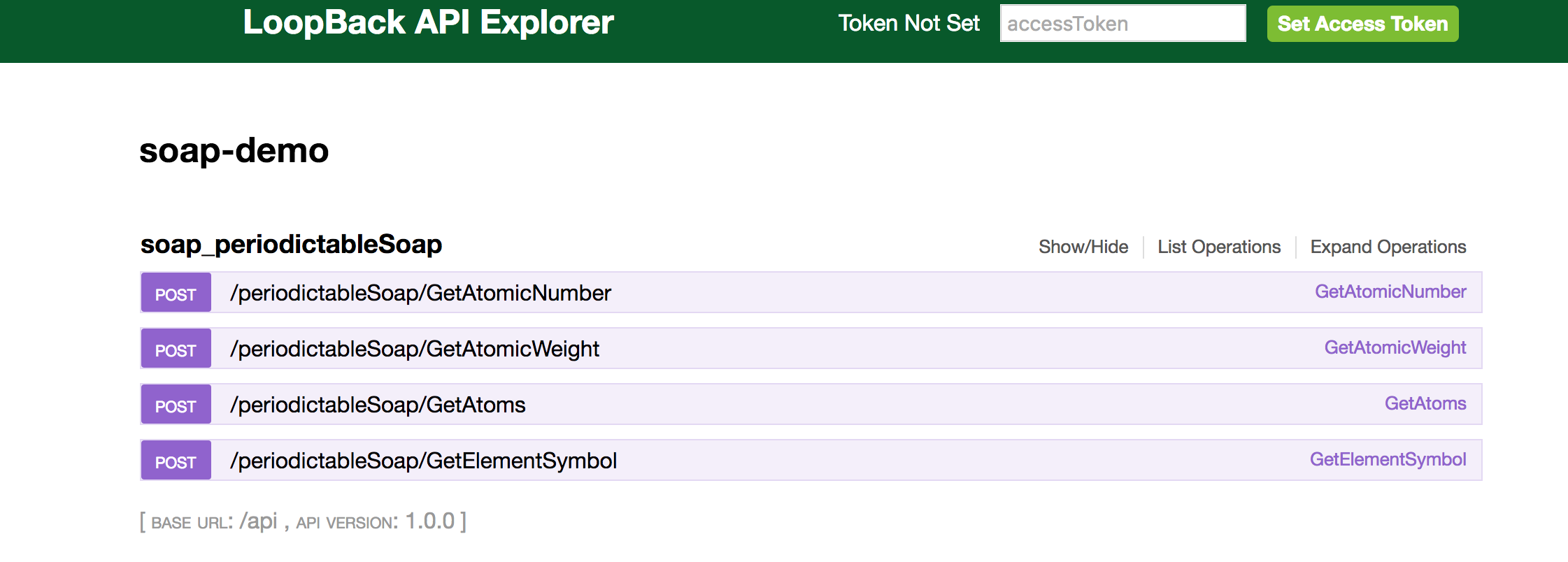 </figure>
</figure>
As you see, SOAP operations defined in the WSDL document are now available.
Let’s give a try:
- Click on ‘GetAtomicNumber’ API.
- Under ‘Parameters’ click on ‘Example Value’ text box. This will fill in ‘GetAtomicNumber’ value text box.
- Fill in the ‘ElementName’ as ‘Copper’ or ‘Iron’ or any element name from the periodic table.
- Click on ‘Try it out’ button.
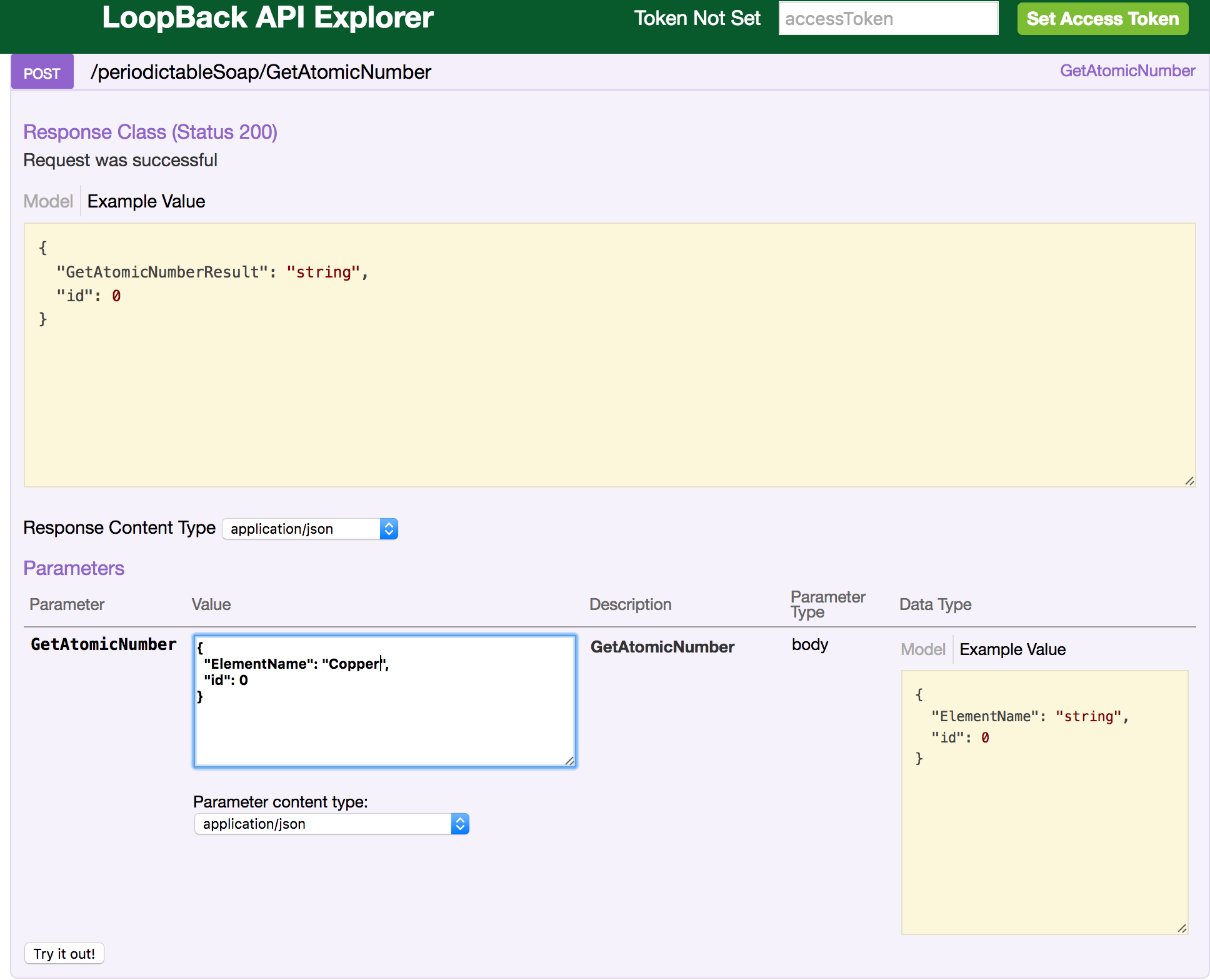 </figure>
</figure>
This will invoke the REST API which is generated in soap-periodictable-soap.js. This REST API in turn
invokes the periodic table Web Service hosted at http://www.webservicex.net/periodictable.asmx returning SOAP result back to the API explorer.
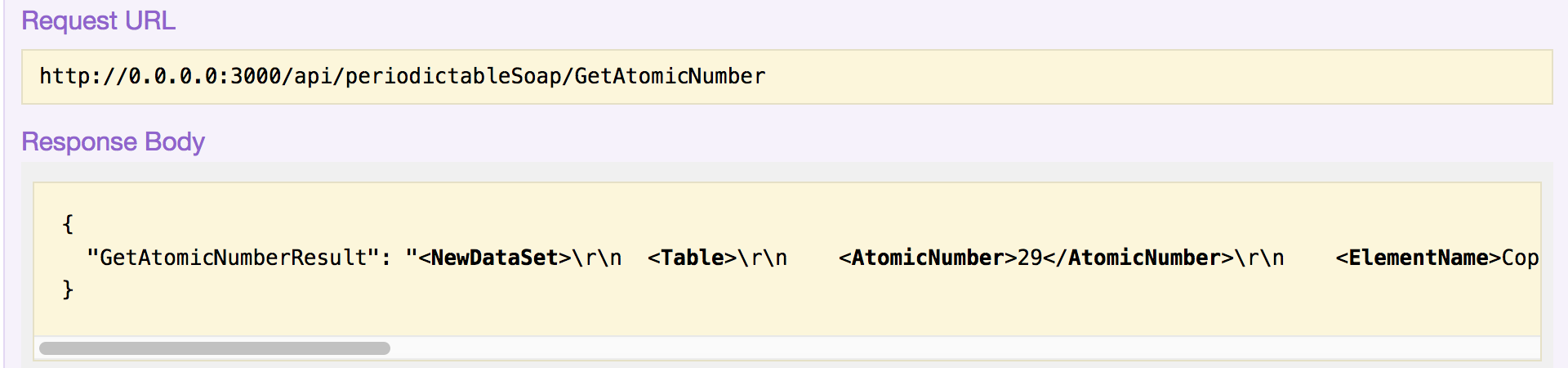 </figure>
</figure>