StrongLoop Labs projects provide early access to advanced or experimental functionality. In general, these projects may lack usability, completeness, documentation, and robustness, and may be outdated.
Page Contents
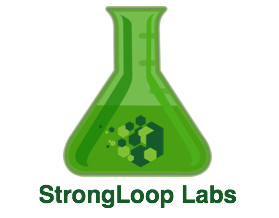 </figure>
</div>
</figure>
</div>
These are the StrongLoop Labs projects: