Overview
Components play an important role in the extensibility of LoopBack 4. A Component makes it easy for independent developers to contribute additional features to LoopBack. Components serve as a vehicle to group extension contributions such as Context Bindings and various artifacts to allow easier extensibility of your Application.
A typical LoopBack component is an npm package exporting a Component class which can be added to your application.
Apart from its own properties, Component class can have the following
properties:
controllers- An array of controller classes.providers- A map of providers to be bound to the application context.classes- A map of TypeScript classes to be bound to the application context.servers- A map of name/class pairs for servers.lifeCycleObservers- An array of life cycle observers.services- An array of service classes or providers.bindings- An array of bindings to be added to the application context. A good example of using bindings to extend the functionality of a LoopBack 4 app is contributing an additional body parser.
These properties contribute to the application to add additional features and capabilities.
LoopBack 4 was built with extensibility in mind and this includes Components,
which can be allowed to contribute additional artifacts by adding a Mixin to
your Application class. This doesn’t change how a Component is registered
(app.component()) but it enables the Component to contribute additional
artifacts. For example:
- Repositories can be contributed by a Component by adding
RepositoryMixinfrom@loopback/repositoryto your Application - Booters can be contributed by a Component
by adding
BootMixinfrom@loopback/bootto your Application
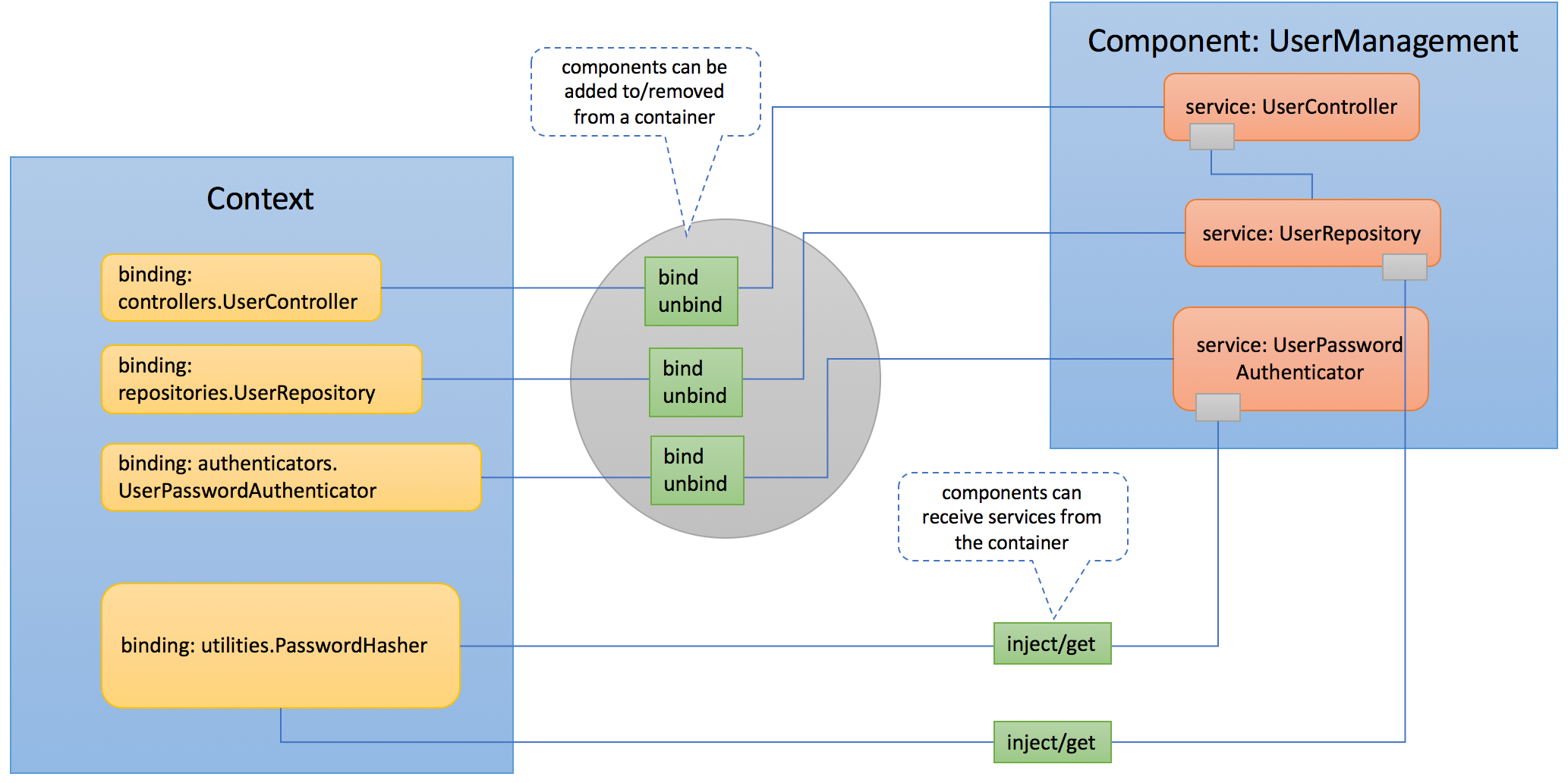
Note:
Always check a component’s instructions to see if it requires the use of a Mixin. A Mixin may automatically register a Component, saving you the trouble of having to do so manually. Again it’s best to check the documentation for the given Component/Mixin.
Component life cycle
A component will be instantiated when app.component() is called. A component
class can use its constructor and properties to contribute bindings to the
hosting application. Dependency injection is supported, for example, to access
the hosting application. But you have to make sure that all dependencies can be
resolved synchronously when app.component() is invoked.
import {
Component,
LifeCycleObserver,
CoreBindings,
inject,
} from '@loopback/core';
export class MyComponent implements Component, LifeCycleObserver {
status = 'not-initialized';
initialized = false;
// Contribute bindings via properties
controllers = [];
bindings = [];
constructor(@inject(CoreBindings.APPLICATION_INSTANCE) private app) {
// Contribute bindings via constructor
this.app.bind('foo').to('bar');
}
}
In some cases, a component may need to contribute bindings asynchronously. It
should then use the init method.
export class MyComponent implements Component, LifeCycleObserver {
// ...
async init() {
// Contribute bindings via `init`
const val = await readFromConfig();
this.app.bind('abc').to(val);
this.status = 'initialized';
this.initialized = true;
}
async start() {
this.status = 'started';
}
async stop() {
this.status = 'stopped';
}
}
Please note that components are treated as
life cycle observers. In addition to init, start and stop
methods are also supported for a component to be notified when the application
is started or stopped.
Using components
Components can be added to your application using the app.component() method.
The following is an example of installing and using a component.
Install the following dependencies:
npm install --save @loopback/authentication
To load the component in your application:
import {RestApplication} from '@loopback/rest';
import {AuthenticationComponent} from '@loopback/authentication';
const app = new RestApplication();
// Add component to Application, which provides bindings used to resolve
// authenticated requests in a Sequence.
app.component(AuthenticationComponent);
Official components
Here is a list of components officially created and maintained by the LoopBack team.
Core components
These components implement the primary LoopBack capabilities.
- @loopback/authentication - A LoopBack component for authentication support
- @loopback/authorization - A LoopBack component for authorization support
- @loopback/boot - A collection of Booters for LoopBack 4 Applications
- @loopback/booter-lb3app - A booter component for LoopBack 3 applications to expose their REST API via LoopBack 4
- @loopback/rest - Expose controllers as REST endpoints and route REST API requests to controller methods
- @loopback/rest-crud - REST API controller implementing default CRUD semantics
- @loopback/rest-explorer - LoopBack’s API Explorer
Extensions
These components add additional capabilities to LoopBack.
- @loopback/apiconnect - An extension for integrating with IBM API Connect
- @loopback/authentication-jwt - Extension for JWT authentication
- @loopback/authentication-passport - A package creating adapters between the passport module and @loopback/authentication
- @loopback/context-explorer - Visualize context hierarchy, bindings, configurations, and dependencies
- @loopback/cron - Schedule tasks using cron-like syntax
- @loopback/health - An extension exposes health check related endpoints with LoopBack 4
- @loopback/logging - An extension exposes logging for Winston and Fluentd with LoopBack 4
- @loopback/metrics - An extension exposes metrics for Prometheus with LoopBack 4
- @loopback/pooling - Resource pooling service for LoopBack 4
- @loopback/typeorm - Adds support for TypeORM in LoopBack
- @loopback/sequelize - Adds support for Sequelize in LoopBack
Community extensions
For a list of components created by community members, refer to Community extensions.
Creating components
Please refer to Creating components for more information.