The LoopBack 4 request/response cycle
To understand the LoopBack 4 request/response cycle, let’s start by enumerating the APIs that create the endpoints on the server. We will then follow the path taken by a request, to see how it makes its way through the various parts of the framework to return a result.
Setting up the request/response infrastructure
The endpoints on a LoopBack app can be categorized into controller endpoints and non-controller endpoints. Controller endpoints are those that are created by LoopBack controller methods; non-controller endpoints are those that are created by other APIs.
Controller endpoints
Controller methods decorated with operation decorators like @get(), @post(),
@put etc., create endpoints on the app for the corresponding HTTP verbs. The
behavior of these endpoints are entirely dependent on the implementation of the
controller method.
Tip: Apart from controller files in the controllers directory,
controllers may be added to the app by components.
In the request/response cycle section we will see how implementation details determine the course of a request to these endpoints - they may or may not actually interact with a model.
Non-controller endpoints
The following APIs can create non-controller endpoints.
1. app.static(path, rootDir, options)
This method maps to the underlying Express’
static method. It creates
dynamic endpoints for files in the rootDir to be served at path.
More details at RestApplication.static() doc.
2. app.redirect(fromPath, toPathOrUrl, statusCode)
This method redirects requests to fromPath to toPathOrUrl with the status
code statusCode.
More details at RestApplication.redirect() doc.
3. app.mountExpressRouter(basePath, router, spec)
This method mounts an Express router in the LoopBack app. You can use it for adding custom endpoints in your app using the Express middleware format.
More details at RestApplication.mountExpressRouter() doc.
4. non-controller endpoints added by components
Components are the extension units of LoopBack. Since they can access the LoopBack app instance, the request and response instances using dependency injection, they are capable of adding new endpoints and determining the result of a request.
The request/response cycle
The request/response cycle involves many components, especially if the request is to a controller-endpoint which interacts with the database.
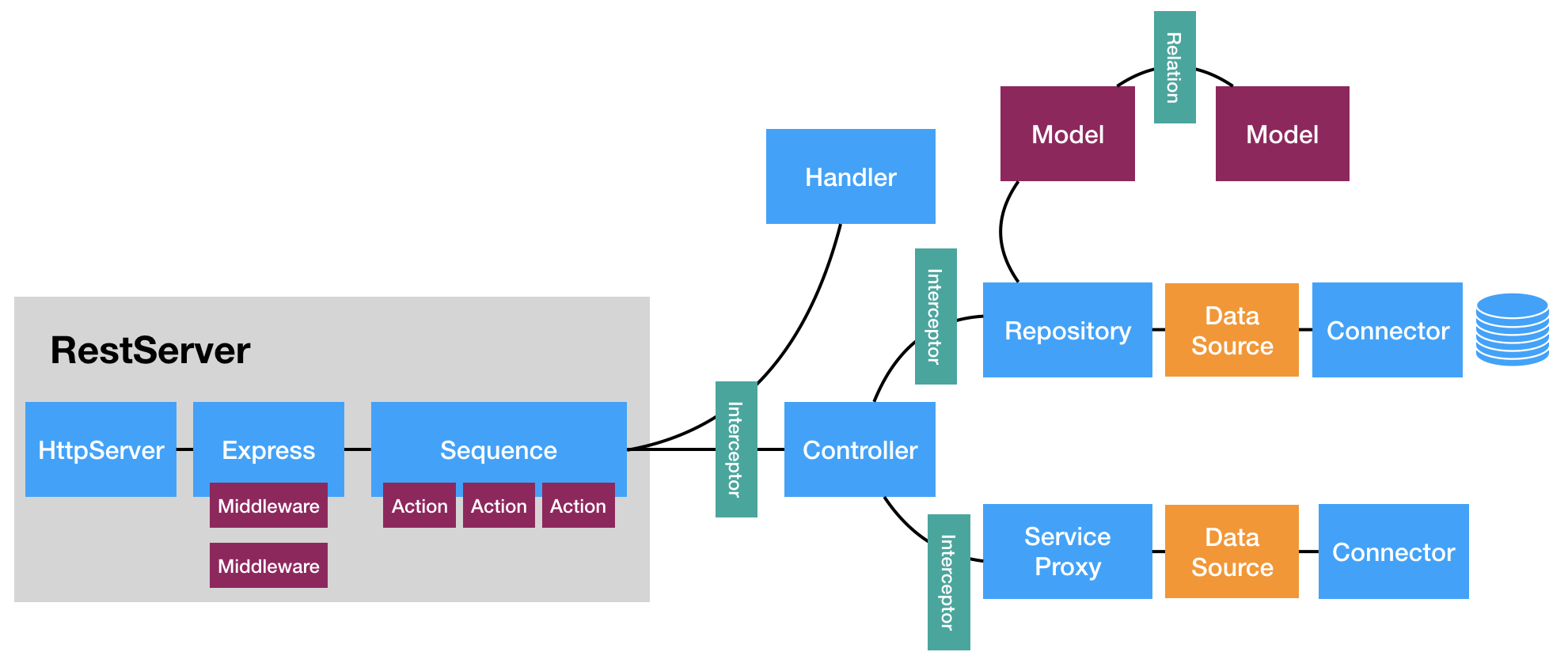
The request handling process starts with the app’s sequence; it is the gatekeeper of all requests to the app. Every request, whether to controller endpoints or non-controller endpoints, must pass through the sequence.
The sequence identifies the responsible handler for the requested endpoint and passes on the request to the handler. The handler then take care of sending the response back to the client.
The sequence
The sequence is a simple class with five injected helper methods in the constructor. These five methods come together in the sequence class to make the request/response cycle possible in LoopBack.
Tip: All of the injected helper methods are providers. Providers support dependency injection and are perfect for returning values from the context.
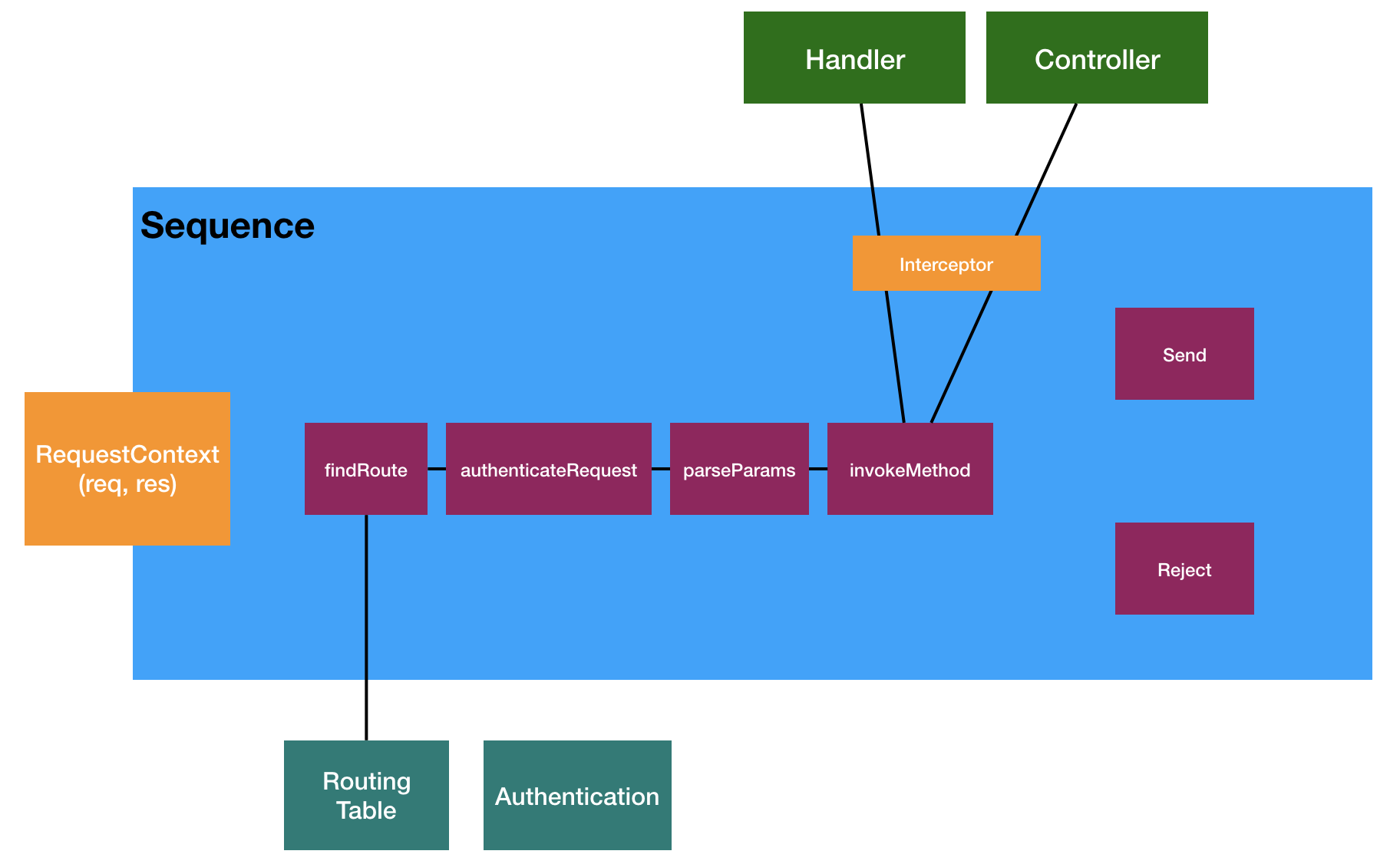
1. FindRoute
FindRoute
finds the appropriate
ControllerRoute
(for controller endpoints) or ExternalRoute (for non-controller endpoints)
route for invocation.
2. ParseParams
ParseParams parses LoopBack-relevant request parameters from the request body, URL segment, and query parameters.
It is also responsible for validating the property types of the request body, as defined in the model. If the request body does not match the schema, it throws a HTTP 422 error.
3. InvokeMethod
InvokeMethod
is responsible for calling the endpoint handler, passing in the route found by
FindRoute and the parameters found by ParseParams.
For non-controller endpoints, control is passed on to the respective handlers at this stage, which may then handle the response sending process themselves. For controller endpoints, the result of invoking the controller method is returned.
If the LoopBack route found by FindRoute does not resolve to a handler,
InvokeMethod throws a NotFoundError error, which is send to the client as a
HTTP 404 error.
4. Send
Send is responsible for sending the result from calling controller methods after some sanity checks.
5. Reject
Reject is
responsible for sending error back to the client in case any of the above helper
methods throw or encounter any errors; this includes 4xx, 5xx, and any other
type of errors.
The implementation of the handle() method of the default sequence looks like
this:
async handle(context: RequestContext) {
try {
const {request, response} = context;
const route = this.findRoute(request);
const args = await this.parseParams(request, route);
const result = await this.invoke(route, args);
this.send(response, result);
} catch (err) {
this.reject(context, err);
}
}
Any provider can be plugged in in the sequence for additional functionality in
the app. For example, the
authentication provider
may be plugged in right after the FindRoute phase to enforce authentication on
all requests to the app.
export class MySequence implements SequenceHandler {
constructor(
...
@inject(AuthenticationBindings.AUTH_ACTION)
protected authenticateRequest: AuthenticateFn,
) {}
async handle(context: RequestContext) {
try {
const {request, response} = context;
const route = this.findRoute(request);
await this.authenticateRequest(request);
...
Request to a controller endpoint
Requests to a controller endpoint are handled in a very different context than requests to a non-controller endpoint. Support for dependency injection and interceptors make controller methods very extensible and powerful.
Controller methods
Controller methods decorated with operation decorators like @get(), @post(),
@put etc., are executed when a matching request arrives at the app. These
methods may, then call a corresponding repository method to read from or write
to the database.
Whatever a controller method returns, becomes the response body. If it throws, a HTTP 500 error is returned to the client.
Controller methods injected with RestBindings.Http.RESPONSE (instance of
Express response object) can use the response object to send custom responses.
Tip: Use controller methods for creating custom endpoints instead of mounting Express routers. Controller methods support dependency injection and have access to the whole application context, while a Express routes don’t.
Services
Services are LoopBack’s helper units with support for dependency injection. They come in three varieties - proxy, class, and provider.
A proxy service acts as a proxy to an external service. A class service creates an instance of a helper class. A provider service resolves a value.
All of them have access to the app, request, and response objects via dependency injections, and can influence the handling of the request/response cycle.
Services can be injected in the controller constructor so controller methods may use them.
Repositories
Repositories are the links between controllers and the data. They use an underlying datasource and a connector to interact with the data.
Controller methods can call corresponding methods in the repository to read from or write to the database.
Repositories can be injected in the controller constructor so controller methods may use them.
Interceptors
Interceptors intercept
invocation of method on classes decorate with the @intercept() decorator.
All controllers, services, and repositories; and their methods can be intercepted. This makes interceptors a powerful participant in the request/response cycle, since they can modify the request and response objects and call their methods.
Tip: The authorization component is an example of the use of interceptors to add additional functionality to the app.
Walkthrough of a request
Now that we know all the components that may be involve in a request to a
controller endpoint, let’s walk through a request to an endpoint - /ping
endpoint of a scaffolded LoopBack app.
The PingController controller has a method named ping(), decorated with a
@get() decorator. This setup creates the /ping endpoint on the app.
The app is configured to use the MySequence sequence.
Now this is a step-wise sequence of what happens when a request is made to
http://localhost:4000/ping.
- The request is dispatched to
MySequenceby the HTTP server. - The route is then identified by
FindRoutebased on the verb and path defined by OpenAPI decorators. There is a handler for this request. ParseParamsthen tries to parses any parameters might have been submitted. There is none in this case.InvokeMethodthen invokes the handler with the resolved parameters, which is empty in this case. It returns whatever the handler returns, in this case, it is a JSON object withgreeting,date,url, andheadersproperties.Sendthen sends this JSON object back to the client.Rejectis in place to catch any errors that might be thrown in any of the steps above.
Request to a non-controller endpoint
Non-controller endpoints can be created by static files, redirection rules, custom Express routes, and non-controller endpoints added by components.
Requests to non-controller endpoints are also intercepted by the app’s sequence,
but the control is handed over to the underlying Express middleware from the
InvokeMethod phase, and never make it to Send unless the middleware calls
next(). Unhandled errors from Express middleware still reach Reject.