Preparing your API for consumption
Interacting with your API
We’ll use the repo loopback4-example-todo to demonstrate how Swagger UI can be used to test your endpoints.
First, git clone the repository, install its dependencies, and run the application:
lb4 example todo
cd loopback4-example-todo
npm start
Open http://localhost:3000/explorer to see the API endpoints defined by
swagger.json.
Note:
Swagger UI provides users with interactive environment to test the API endpoints defined by the raw spec found at http://localhost:3000/openapi.json. The API spec is also available in YAML flavour at http://localhost:3000/openapi.yaml
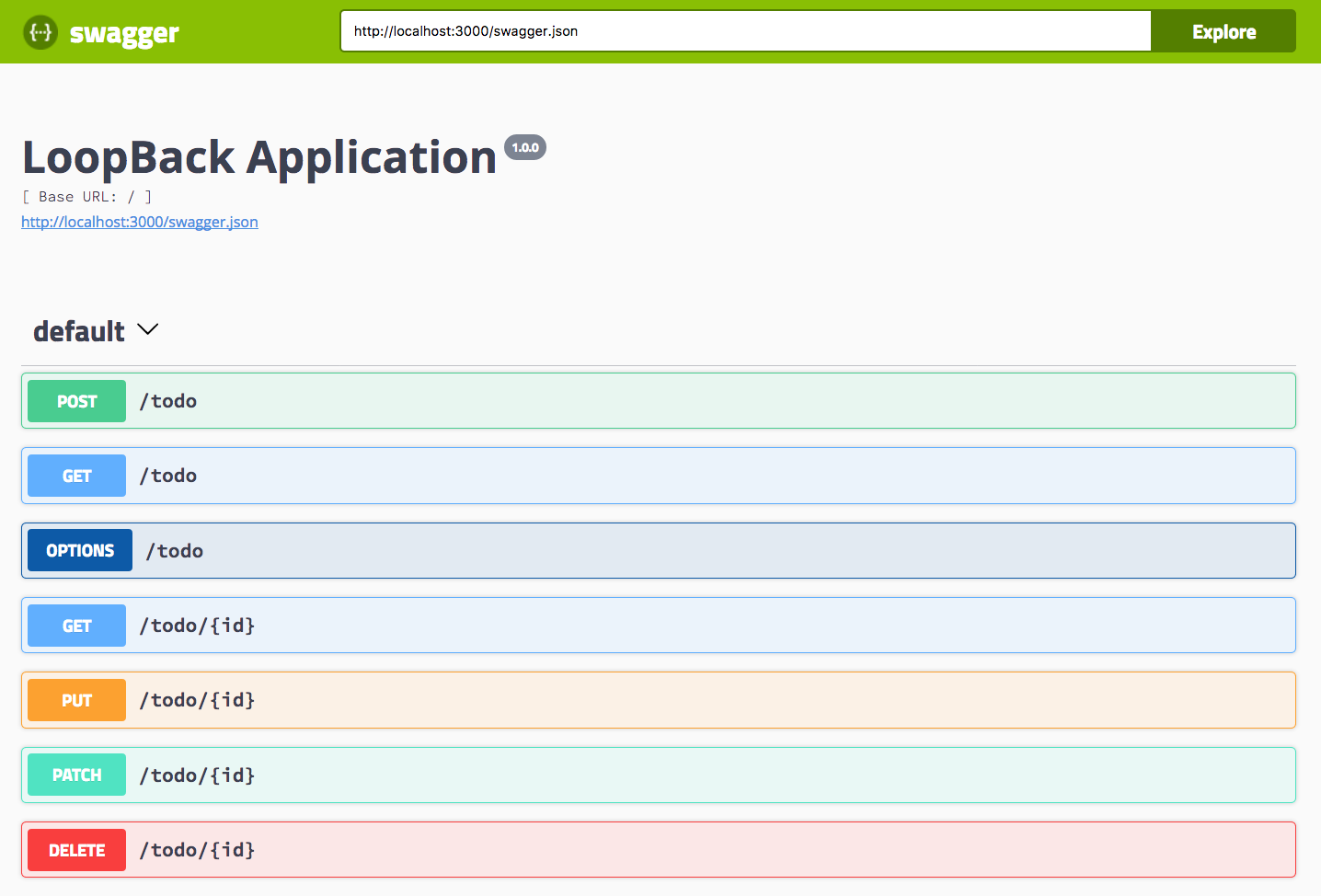
The Swagger UI displays all of the endpoints defined in your application.
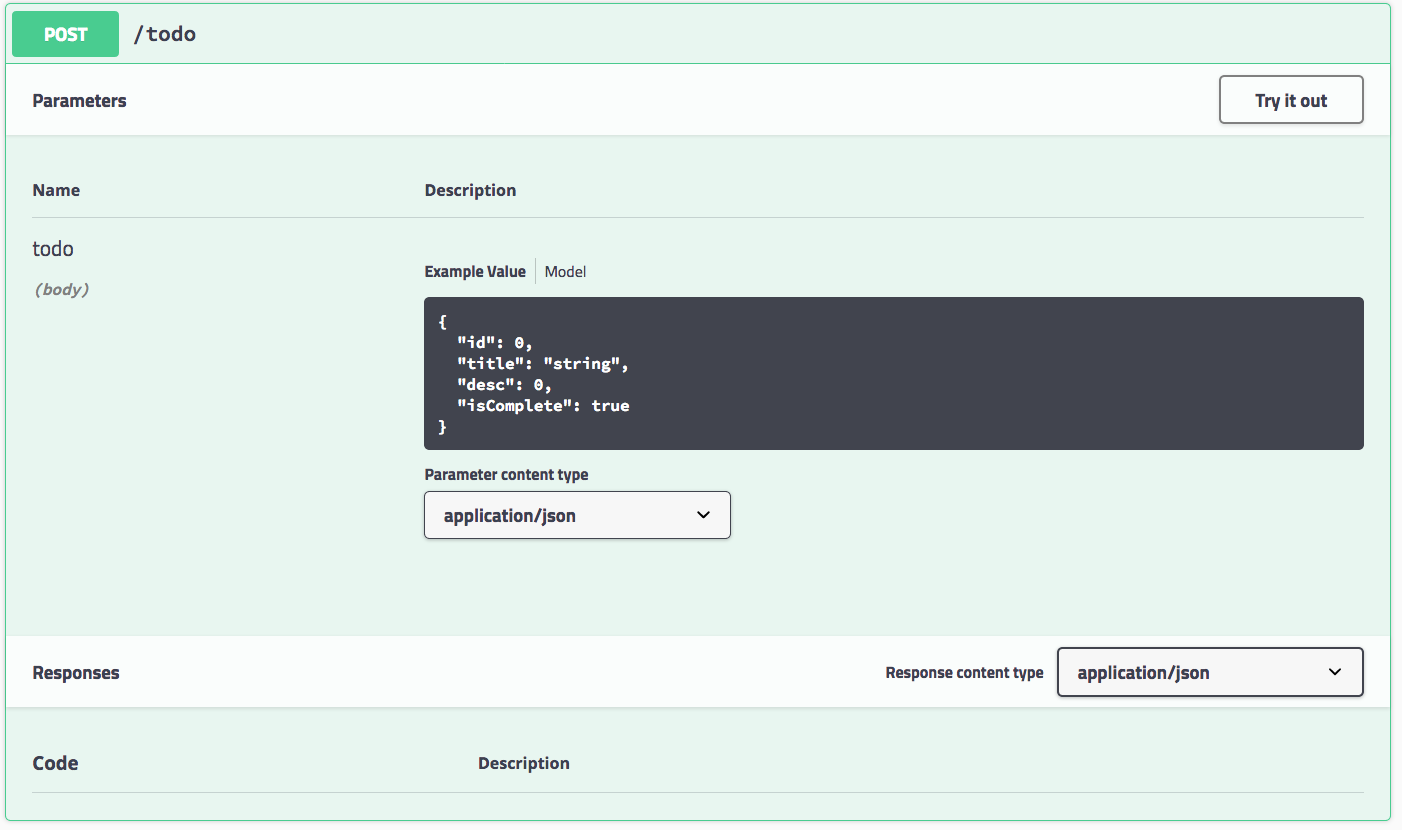
Clicking on one of the endpoints will show the endpoint’s documentation as
defined in your API spec. Next, click on Try It Out to send a request to the
endpoint. If the endpoint takes parameters, assign the values before the request
is sent. If the parameter involves a body, a template is given for you to edit
as specified in your spec. Click Execute to send the request:
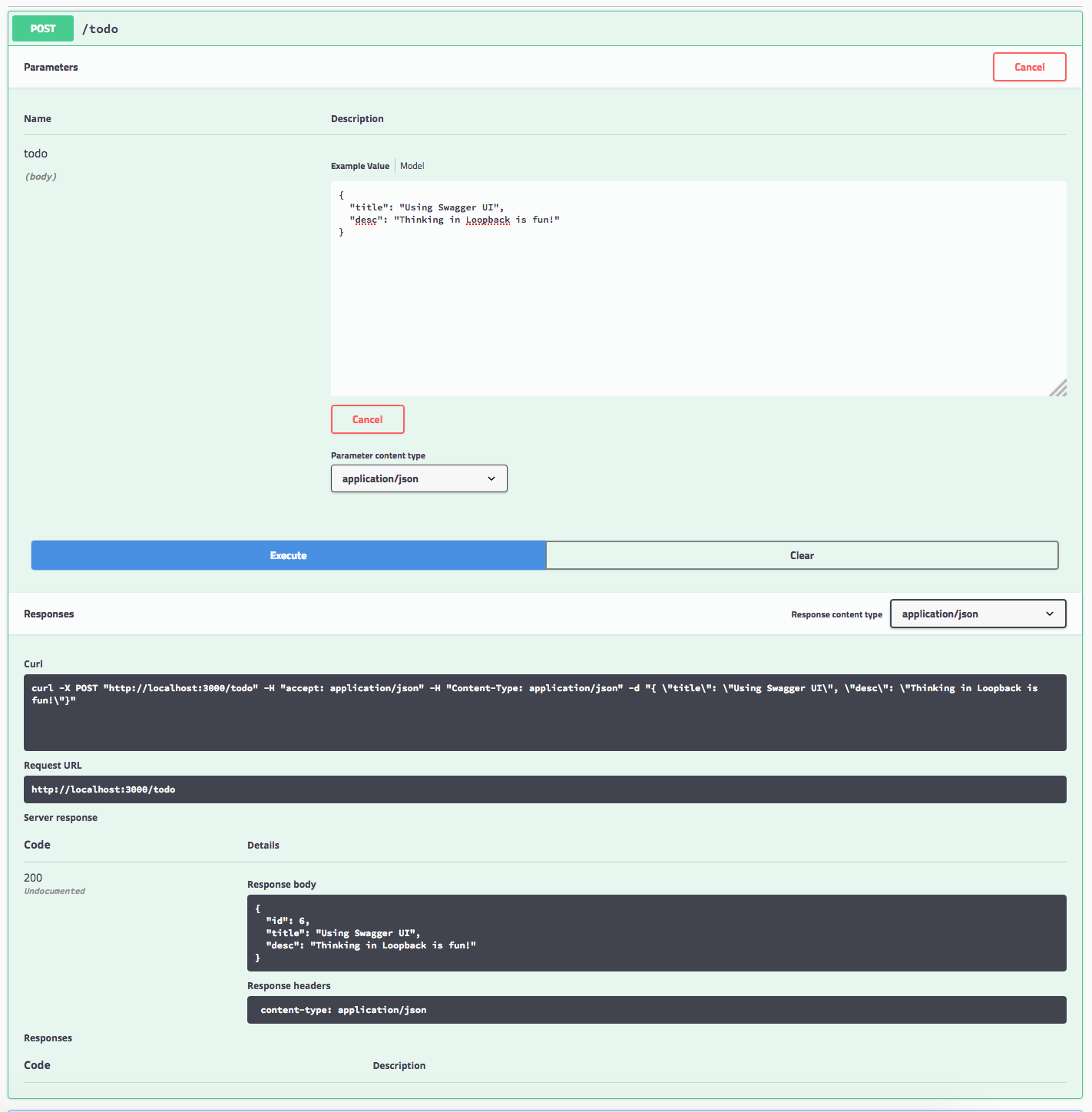
The response to the request can be seen below the Execute button, where the
response code and the body are displayed. Ideally, each endpoint should be
tested with good and bad inputs to confirm that the returned responses are as
expected.
Closing thoughts
Congratulations! You now have successfully created and tested an API with LoopBack 4. We hope you enjoy the test-drive. Your feedback matters and please share your thoughts with us.
This is just the beginning of the full LoopBack 4 developer experience. The first beta release lays out the new foundation of LoopBack for extension developers. It also demonstrates a path to create REST APIs from OpenAPI specs together with Controllers and Repositories. More features will be added in the coming weeks and months.
Here is a sneak peek of what’s coming:
-
More extensions and extension points an: loopback-next issue #512
-
Authorization component: loopback-next issue #538
-
Fully-fledged API explorer: loopback-next issue #559
- Complete repository/service story for backend interactions
- Declarative support for various constructs
- Alignment of microservices and cloud native experience
-
Tooling: loopback-next issue #361
- Plain JavaScript: loopback-next issue #560
The train is moving and welcome on board! Your participation and contribution will make LoopBack 4 an even more powerful framework and greater community/ecosystem. The team is very excited about the new journey. We look forward to working with you on more ideas, more pull requests, and more extension modules. Let’s make LoopBack 4 rock together!